
Career Advice
If you let us know what your goals are for the field, we can point you in the proper way.
This Selenium Certification Training will help you master the complete Selenium suite, including Selenium IDE, Selenium Grid, Selenium WebDriver, and TestNG. You will learn how to automate web applications with a robust framework, and integrate your automation into the DevOps processes.
This training is designed for developers and manual testers who want to learn how to automate their testing. You will learn the essential concepts of automation testing, as well as the specific skills you need to use Selenium.
At Tech CenterPoint, we believe that the best way to learn is by doing. That’s why our Selenium Certification Training is hands-on and practical. You will work on real-world projects, using the latest Selenium tools and techniques.
Read MoreNeed Customization Curriculum
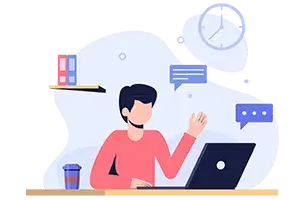

We'd do everything in our power to make sure you excelled at work.

Multiple options (Email,Phone or Live Chat)exist to guarantee that your problem is resolved as soon as possible.

Best-in-class curriculum is totally adaptable to meet your needs and prepareyou for the job and certification.

Best-in-class instructors will lead trainees through exercies based on real-world projects.
1 August 2024
8:00 AM IST
8 August 2024
8:00 AM IST
15 August 2024
8:00 AM IST
3 August 2024
8:00 AM IST
Don't find suitable time ?
₹ 15,000





If you let us know what your goals are for the field, we can point you in the proper way.
Once you know the skills, We recommended you understand the detail

Count on our team to assist you in drafting a stellar resume for your future in the workforce.

Obtain expertise, job support, and interview coaching from our community

Will have unrestricted access to your library of self-paced training videos for the rest of their lives.

Immense value may be gained from testing your knowledge from any angle you can think of.